allama
Allama - LLM Testing and Benchmarking Suite
A comprehensive testing and benchmarking suite for Large Language Models (LLMs) focused on Python code generation. The project enables automatic quality assessment of generated code through various metrics and generates detailed HTML reports.
Features
- Automated Testing of multiple LLM models with configurable prompts
- Code Quality Assessment - syntax checking, execution, style, and functionality
- Detailed HTML Reports with metrics, charts, and comparisons
- Interactive Code Diff - visual comparison of code generated by different models
- Results Export to CSV and JSON for further analysis
- Highly Configurable - easily add new models and tests
- Multiple API Support - Ollama, local servers, cloud services
- Model Ranking based on performance and quality metrics
- Zero Configuration - automatically generates default config files when needed
- Benchmark Publishing - share your results with the community via the Allama server
- Local Results Storage - automatically saves results in timestamped folders
- Prompt Analysis - detailed information about prompts used in benchmarks
- Radar Charts - visual comparison of model performance across multiple metrics
Quick Start
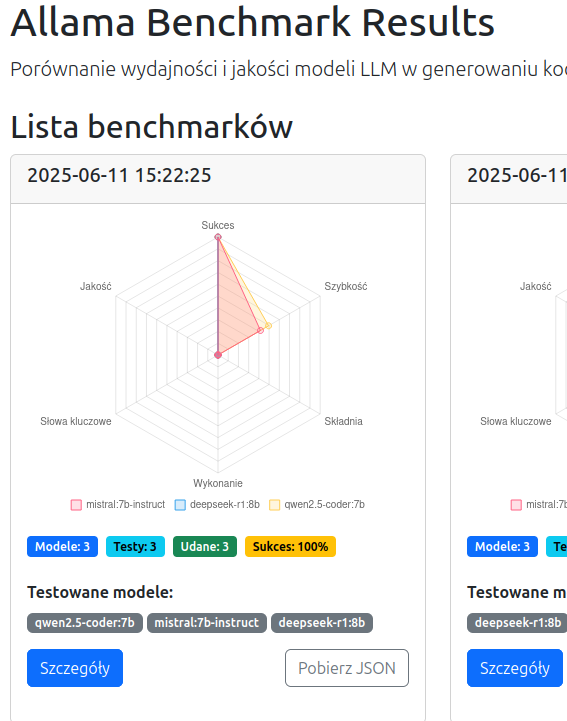
1. Installation
Using Poetry (recommended)
# Clone the repository
git clone https://github.com/wronai/allama.git
cd allama
# Install dependencies
pip install poetry
poetry install
# Activate the virtual environment
poetry shell
Using pip
# Clone the repository
git clone https://github.com/wronai/allama.git
cd allama
pip install .
2. Model Configuration
Create or edit the models.csv file to configure your models:
model_name,url,auth_header,auth_value,think,description
mistral:latest,http://localhost:11434/api/chat,,,false,Mistral Latest on Ollama
llama3:8b,http://localhost:11434/api/chat,,,false,Llama 3 8B
gpt-4,https://api.openai.com/v1/chat/completions,Authorization,Bearer sk-...,false,OpenAI GPT-4
CSV Columns:
model_name- Name of the model (e.g., mistral:latest, gpt-4)url- API endpoint URLauth_header- Authorization header (if required, e.g., “Authorization”)auth_value- Authorization value (e.g., “Bearer your-api-key”)think- Whether the model supports “think” parameter (true/false)description- Description of the model
Configuration
The application is configured using external files, with config.json being the primary configuration file.
Main Configuration (config.json)
This file, located in the root directory, contains all the main settings for the application:
prompts_file: Path to the file containing test prompts (e.g.,prompts.json).evaluation_weights: Points awarded for different code quality metrics.timeouts: Time limits for API requests and code execution.report_config: Settings for the generated HTML report, such as the title.colors: Color scheme used in the HTML report.
You can create your own configuration file (e.g., my_config.yaml) and use it with the --config flag during runtime.
Prompts Configuration (prompts.json)
This file contains a list of test cases (prompts) that will be sent to the language models. Each prompt is a JSON object with the following keys:
name: A descriptive name for the test (e.g., “Simple Addition Function”).prompt: The full text of the prompt to be sent to the model.expected_keywords: A list of keywords that are expected to be present in the generated code.
Automatic Configuration Generation
The system will automatically generate default configuration files (config.json and prompts.json) if they don’t exist when you run the tool. This means you can simply run the allama command without any setup, and the necessary configuration files will be created for you with sensible defaults.
Using Custom Configuration
You can run tests with a custom configuration file (in either JSON or YAML format) using the --config or -c flag. The settings from your custom file will be merged with the defaults.
Example with JSON:
allama --config my_config.json
Example with YAML:
allama --config custom_settings.yaml
Reports and Output
Allama generates comprehensive reports to help you analyze and compare model performance:
HTML Report (allama.html)
An interactive HTML report is generated after each test run, containing:
- Summary Dashboard - Overview of test results with key metrics
- Model Ranking - Performance comparison of all tested models
- Detailed Results - In-depth analysis of each model’s performance
- Code Comparison - Interactive diff viewer to compare code generated by different models
JSON Data (allama.json)
All test results are also saved in a structured JSON format for:
- Further analysis with external tools
- Integration with other systems
- Custom visualization and reporting
The JSON file contains complete information about:
- Test configuration
- Model responses
- Evaluation metrics
- Generated code
CSV Summary (*_summary.csv)
A CSV summary file is also generated with key metrics for quick analysis in spreadsheet applications.
Example Report Usage
The HTML report allows you to:
- View overall model rankings
- Examine detailed results for each model and prompt
- Compare code generated by different models using the interactive diff tool
- Filter and sort results based on various metrics
To view the report, simply open allama.html in any modern web browser after running tests.
Publishing Results Online
Allama allows you to publish your benchmark results to a central repository at allama.sapletta.com, making it easy to share and compare results with others:
# Run benchmark and publish results
allama --benchmark --publish
# Specify a custom server URL
allama --benchmark --publish --server-url https://your-server.com/upload.php
The publishing system includes:
- Rate limiting: Maximum 3 uploads per day per IP address
- Request throttling: Minimum 1 second between requests
- Automatic organization: Results are stored in timestamped directories
- Web interface: Browse and compare published benchmarks
- Responsive design: Optimized for both desktop and mobile devices
- Radar charts: Visual comparison of model performance across multiple metrics
- Badge-style metrics: Quick overview of key benchmark statistics
After publishing, you’ll receive a URL where you can view your results online.
Local Results Storage
All benchmark results are automatically saved locally in a timestamped folder structure:
data/
└── test_YYYYMMDD_HHMMSS/
├── allama.json # Complete benchmark results
├── allama.html # HTML report
└── prompts.json # Detailed prompt information
This allows you to:
- Keep a history of all benchmark runs
- Compare results over time
- Share specific benchmark results with others
Benchmark Visualization
The benchmark server provides several visualization features:
- Responsive 3-column layout: Displays benchmarks in an easy-to-scan grid (collapses to single column on mobile)
- Radar charts: Each benchmark includes a radar chart showing model performance across 6 key metrics:
- Success rate
- Response speed
- Syntax correctness
- Execution success
- Keywords presence
- Code quality
- Badge-style metrics: Key statistics displayed as GitHub-style badges for quick reference
- Model comparison: Easy visual comparison of multiple models within each benchmark
Usage
Using Makefile (recommended)
# Install dependencies and setup
make install
# Run tests
make test
# Run all tests including end-to-end
make test-all
# Run benchmark suite
make benchmark
# Test a single model (set MODEL=name)
make single-model
# Generate HTML report
make report
# Run code formatters
make format
# Run linters
make lint
Basic Command-Line Usage
# Run all tests with default configuration
allama
# Run benchmark suite
allama --benchmark
# Test specific models
allama --models "mistral:latest,llama3:8b,gemma2:2b"
# Test a single model
allama --single-model "mistral:latest"
# Compare specific models
allama --compare "mistral:latest" "llama3:8b"
# Generate HTML report
allama --output benchmark_report.html
# Run with verbose output
allama --verbose
Advanced Usage
# Run with custom configuration
allama --config custom_config.json
# Test with a specific prompt
allama --single-model "mistral:latest" --prompt-index 0
# Set request timeout (in seconds)
allama --timeout 60
Evaluation Metrics
The system evaluates generated code based on the following criteria:
Basic Metrics (automatic)
- Correct Syntax - whether the code compiles without errors
- Executability - whether the code runs without runtime errors
- Keyword Matching - whether the code contains expected elements from the prompt
Code Quality Metrics
- Function/Class Definitions - proper code structure
- Error Handling - try/except blocks, input validation
- Documentation - docstrings, comments
- Imports - proper library usage
- Code Length - reasonable number of lines
Scoring System
- Correct Syntax: 3 points
- Runs without errors: 2 points
- Contains expected elements: 2 points
- Has function/class definitions: 1 point
- Has error handling: 1 point
- Has documentation: 1 point
- Maximum: 10 points
Ansible Configuration
Create tests/ansible/inventory.ini with:
[all]
localhost ansible_connection=local
API Integration Examples
Ollama (local)
llama3:8b,http://localhost:11434/api/chat,,,false,Llama 3 8B
OpenAI API
gpt-4,https://api.openai.com/v1/chat/completions,Authorization,Bearer sk-your-key,false,OpenAI GPT-4
Anthropic Claude
claude-3,https://api.anthropic.com/v1/messages,x-api-key,your-key,false,Claude 3
Local Server
local-model,http://localhost:8080/generate,,,false,Local Model
Project Structure
allama/
├── allama/ # Main package
│ ├── __init__.py # Package initialization
│ ├── main.py # Main module
│ ├── config_loader.py # Configuration loading and generation
│ └── runner.py # Test runner implementation
├── tests/ # Test files
│ └── test_allama.py # Unit tests
├── models.csv # Model configurations
├── config.json # Main configuration (auto-generated if missing)
├── prompts.json # Test prompts (auto-generated if missing)
├── pyproject.toml # Project metadata and dependencies
├── Makefile # Common tasks
└── README.md # This file
Example Output
After running the benchmark, you’ll get:
- Console Output: Summary of test results
- HTML Report: Detailed report with code examples and metrics
- CSV/JSON: Raw data for further analysis
Getting Help
If you encounter any issues or have questions:
- Check the issues page
- Create a new issue with detailed information about your problem
Contributing
Contributions are welcome! Please read our Contributing Guidelines for details on how to contribute to this project.
License
This project is licensed under the MIT License - see the LICENSE file for details.
Acknowledgments
- Thanks to all the open-source projects that made this possible
- Special thanks to the Ollama team for their amazing work